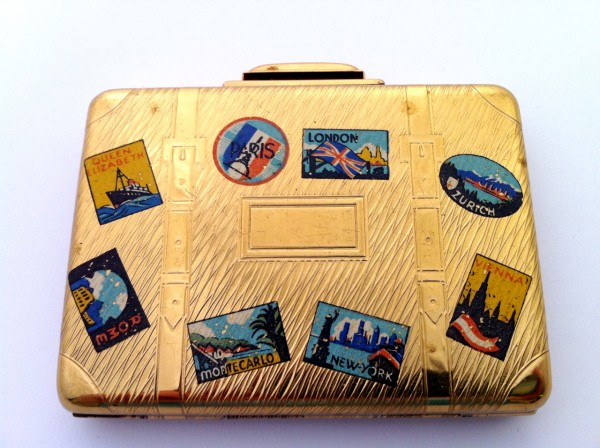To celebrate this week's National Podcast Day, I'll take you inside my podcast app and show you every podcast I subscribe to and listen to regularly.
To celebrate this week's National Podcast Day, I'll take you inside my podcast app and show you every podcast I subscribe to and listen to regularly.
When Apple released iTunes 4.9 on June 28, 2005, I immediately started looking for these new things called podcasts. I quickly fell in love with the medium and ditched terrestrial talk radio in favor of the niche topics I could listen to in podcasts.
My podcasts subscriptions come and go, but I thought you'd like to see the list of podcasts I listen to as of September, 2014, in case you're looking for something new. Some of these podcasts have podfaded (no episode in six months), but I remain subscribed in hopes of new episodes someday.
Podcasting
- The Audacity to Podcast with Daniel J. Lewis [iTunes]
- Music Radio Creative's master feed with Mike an Izabela Russell [iTunes]
- Podcast Answer Man with Cliff J. Ravenscraft [iTunes]
- Podcast Quick Tips with Ray Ortega [iTunes]
- The Podcast Report with Paul Colligan [iTunes]
- The Podcaster's Studio with Ray Ortega [iTunes]
- Podcasters' Roundtable with Ray Ortega, Dave Jackson, and Daniel J. Lewis [iTunes]
- Podcast Help Desk with Mike Dell [iTunes]
- School of Podcasting with David Jackson [iTunes]
- Start Talking and Recording Today with Nick Seuberling [iTunes]
- The Podcasting Gear Show with Scott Roche [iTunes]
- Interview Connections TV with Jessica Rhodes [iTunes]
- The Feed with Elsie Escobar and Rob Walch [iTunes]
- Ask the Podcast Coach with David Jackson and Jim Collison [iTunes]
- The New Media Show with Todd Cochrane and Rob Greenlee [iTunes]
- She Podcasts with Elsie Escobar and Jessica Kupferman [iTunes]
- Podcast Reporter with Fred Castaneda [iTunes]
- Authority Engine with Ben Krueger [iTunes]
- Profitcast with The Real Brian [iTunes]
- Show Me Your Mic with Chris Enns [iTunes]
- Podcasting 101 with Jason Parsons [iTunes]
- Voice Over Experts with Stephanie Ciccarelli [iTunes]
Marriage
- Focus on the Family Daily Broadcast (marriage-related episodes) with Jim Daly and John Fuller [iTunes]
- Focus on the Family: Focus on Marriage with Jim Daly and John Fuller [iTunes]
- Sexy Marriage Radio with Dr. Corey Allan and Shannon Ethridge [iTunes]
Business
- Beyond the To-Do List with Erik Fisher [iTunes]
- The EntreLeadership Podcast with Dave Ramsey and Ken Coleman [iTunes]
- The Lede with Jerod Morris [iTunes]
- Social Media Marketing Podcast with Michael Stelzner [iTunes]
- ConversionCast with Tim Paige [iTunes]
- AskPat with Pat Flynn [iTunes]
- This Is Your Life with Michael Hyatt [iTunes]
- Ray Edwards Podcast with Ray Edwards [iTunes]
- The Productive Woman with Laura McClellan [iTunes]
- Grammar Girl's Quick and Dirty Tips for Better Writing with Mignon Fogarty [iTunes]
- Get-It-Done Guy's Quick and Dirty Tips to Work Less and Do More with Stever Robbins [iTunes]
- The Public Speaker's Quick and Dirty Tips for Improving Your Communication Skills with Lisa B. Marshall [iTunes]
- The Smart Passive Income Podcast with Pat Flynn [iTunes]
- 48 Days Podcast with Dan Miller [iTunes]
- Virtual Freedom with Chris Ducker [iTunes, retired]
Comedy
- The Absolute Peach with Ben Young and Joseph Gallagher [iTunes]
- APM: A Praire Home Companion's News from Lake Wobegon with Garrison Keillor [iTunes]
- Bell's in the Batfry with John Bell [iTunes]
- comedy4cast with Clinton Alvord [iTunes]
- That Story Show (formerly Nobody's Listening) with James Kennison and John Steinklauber [iTunes]
- the Ramen Noodle [Noodle.mx] with Daniel J. Lewis and Jeremy Laughlin [iTunes]
- Mr. Deity with Brian Keith Dalton, Jimbo Marshall, Sean Douglas, and Amy Rohren [iTunes, no longer a podcast]
- Good Mythical Morning with Rhett and Link [iTunes, no longer a podcast]
- Woot [iTunes, no longer a podcast]
- Onion Radio News with Joe Biden [iTunes, retired]
- Bible News Network with Chris Cowan, Chris Quandt, and Nate Henderson [iTunes, retired]
- Your NEW Favorite Show with Jamie & Christopher [iTunes, retired]
- Ask a Ninja with Douglas Sarine and Kent Nichols [iTunes, retired]
- Dilbert Animated Cartoons with Jim Cox and Michael Fry [iTunes, retired]
Technology and web design
- Adobe Creative Suite Video Podcast with Tim White [iTunes]
- Apple Keynotes [iTunes]
- The Boagworld Web Design Show with Paul Boag and Marcus Lillington [iTunes]
- CSS-Tricks Screencasts with Chris Coyier [iTunes]
- Fast Web Design Advice with Paul Boag [iTunes]
- Apply Filters with Brad Touesnard and Pippin Williamson [iTunes]
- The Upper Memory Block with Joe Mastroianni [iTunes]
- Your Website Engineer with Dustin R. Hartzler [iTunes]
- SassCast with Dale Sande [iTunes, retired]
TV/film
- Are You Just Watching? with Eve Franklin [iTunes]
- Sci-Phi Show with Jason Rennie [iTunes]
- Under the Dome Radio with Wayne Henderson and Troy Heinritz [iTunes]
- Resurrection Revealed with Wayne Henderson and Troy Heinritz [iTunes]
- Welcome to Level Seven with Ben Avery and Daniel Butcher [iTunes]
- ONCE – Once Upon a Time podcast with Daniel J. Lewis, Jeremy Laughlin, Erin, Hunter Hathaway, and Jacquelyn [iTunes]
- All of the other Once Upon a Time podcasts