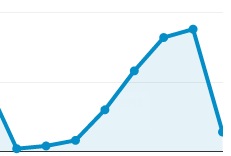 This image represents my daily visitors since launching and publicizing my new personal blog. As you can see, my daily blogging with interesting information and compelling titles has caused a significant boost in my daily traffic.
This image represents my daily visitors since launching and publicizing my new personal blog. As you can see, my daily blogging with interesting information and compelling titles has caused a significant boost in my daily traffic.
Now look at the left end of the chart. That drop was yesterday, when I forgot to blog anything.
Oops. Did I just let it slip that I'm trying to blog every day? If you didn't already get that impression, get it now, and maybe it'll help hold me accountable.
I'm very much a communicator, as you know from my podcast network. But until I had launched danieljlewis.com, I felt like I had so many things to say, but not the right place to say them.
Now I have me—I mean danieljlewis.com—which can be anything I want it to be.
No, this doesn't mean I'll blog pointless nonsense. (That's what Twitter and Facebook are for, right?) I want danieljlewis.com to be content worth reading and resharing. Stuff that will help you or someone you know.
I'll generally blog on freelancing, social media, technology, and web design.
Let's see if that makes the blue line happy again.

