[easyazon_image align=”right” cart=”y” identifier=”1118176286″ locale=”US” src=”https://danieljlewis.com/wp-content/uploads/2016/06/UnMarketing-by-Scott-Stratten.jpg” tag=”danieljewls-20″ width=”200″]Business-owners and content-creators need marketing, at least until that can be delegated to someone else. Scott Stratten's book, [easyazon_link identifier=”1118176286″ locale=”US” tag=”danieljewls-20″ cart=”y”]UnMarketing[/easyazon_link], is a concise reference for modern marketing as well as a challenge to overhyped ideas.
[easyazon_link identifier=”1118176286″ locale=”US” tag=”danieljewls-20″ cart=”y”]UnMarketing[/easyazon_link] may not be your most marked-up book. There aren't amazing quotations on every page. But it does contain page after page of actionable advice, case studies, and inspiration to help anyone who needs to “Stop Marketing. Start Engaging.” (That's the book's subtitle.)
I've seen Scott Stratten speak a couple times before and I greatly enjoy his style. He's straightforward, honest, and filled with insight. But he never takes himself too seriously and his presentations are always fun.
Stratten's writing style is no different. It's both authoritative and entertaining. You'll get great marketing information as well as plenty of laughs, especially from the footnotes. Of course, a book called “UnMarketing” would be a very different approach from most dry marketing books!
While reading [easyazon_link identifier=”1118176286″ locale=”US” tag=”danieljewls-20″ cart=”y”]UnMarketing[/easyazon_link], I didn't highlight a lot of things Scott Stratten said, but I did find plenty of new inspiration and ideas I can apply in marketing my own business and content.
Scott Stratten is good at representing common human feelings about marketing and customer service. With that understanding, he's able to present marketing ideas that will truly connect with other people. Some of the ideas seem so obvious that I would think, “Of course that would work!” But most of us have our heads so buried in our work that we miss these obvious opportunities to stand out.
“UnMarketing” is the perfect title. It's like zombies who move like they're alive, but behave like they're dead. That's why we call them “undead.” Stratton's work is the same. It's about marketing, but it's about not marketing. It's really a book secretly about amazing customer service and relationships disguised as a book with “marketing” in the title.
I read UnMarketing within a week and have plenty of ideas to last for years. My favorite chapters were “Hierarchy of Buying,” “Pull and Stay,” and especially “Viral Marketing.” These chapters do have highlights in my copy!
Inside, you'll learn about engaging online and offline; in-person and over the Internet; and attending events and hosting your own events.
I highly recommend [easyazon_link identifier=”1118176286″ locale=”US” tag=”danieljewls-20″ cart=”y”]UnMarketing, by Scott Stratten[/easyazon_link]. I suggest you read it straight through, and then re-read the chapters that inspired you the most. Most of the chapters are short enough to read in only a few minutes. Scott clearly knew UnMarketing would be a great reference book, too, because he includes a helpful index in the back.
This isn't the “SELL SELL SELL” kind of overhyped marketing. It's practical, effective, and engaging.[easyazon_link identifier=”1118176286″ locale=”US” tag=”danieljewls-20″ cart=”y”]Get your own copy of UnMarketing[/easyazon_link] and tell me the biggest insights you gained!

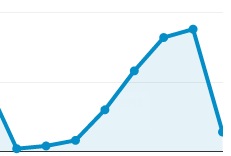 This image represents my daily visitors since launching and publicizing my new personal blog. As you can see, my daily blogging with interesting information and compelling titles has caused a significant boost in my daily traffic.
This image represents my daily visitors since launching and publicizing my new personal blog. As you can see, my daily blogging with interesting information and compelling titles has caused a significant boost in my daily traffic.