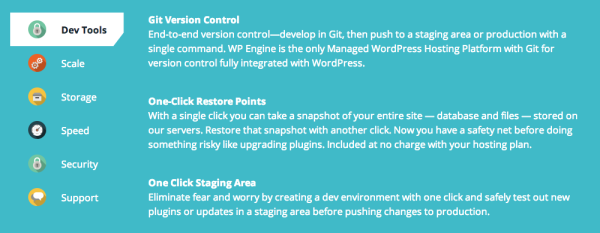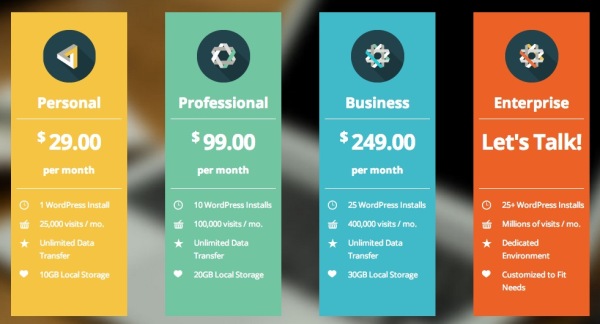Media Temple has long been a respected, premium web hosting company. I remember first hearing about them when Cali Lewis (then with GeekBrief.tv) moved her site to Media Temple.
Media Temple offers several hosting options: shared, virtual private server (VPS), and dedicated. More recently, they have added managed WordPress hosting.
When a company is watching and interacting in social media, they earn a lot more respect from me. When I posted my initial thoughts about managed WordPress hosting, I had originally planned to review Media Temple from the outside—based just on their features and my impressions. But Media Temple contacted me and offered me a complimentary trial account so I could see how their service works from the inside. That encourages a lot more respect, in my opinion. This site is not extremely popular, but Media Temple still wanted to let me see the inside of their service without having to worry about trial terms and refunds. Thank you, Media Temple!
Thus, here is my now experienced review of Media Temple's managed WordPress hosting.
Media Temple's single managed WordPress hosting plan
Unlike WP Engine and Synthesis, Media Temple offers only a single managed WordPress hosting plan, for currently $29 per month. This plan offers 3 WordPress installations, 20 GB of SSD storage, and says it supports “millions of visitors.”
For comparison, WP Engine's $29/month plan supports only 1 WordPress installation, 10 GB of SSD storage, and 25,000 “visits per month” (read my review of WP Engine to learn more about their service and limitations). Synthesis's lowest plan costs $47/month, offers only 1 WordPress installation, 20 GB of storage (probably SSD), and 10,000 visitors per day (read my review of Synthesis to learn more about their service).
Thus, on the low end of managed WordPress hosting, Media Temple offers more for the same price as WP Engine and a lower price than Synthesis.
If this single managed WordPress hosting plan doesn't offer enough sites for your needs, you can add more sites to your account for $9/month each.
Media Temple's features
Like WP Engine, Media Temple's managed WordPress hosting is packed with great features—actually more than WP Engine!
Media Temple gives you the ability to easily create staging sites, which allow you to test themes, upgrades, settings, plugins, and more without risking the integrity of your public site. But instead of just a single staging site, you can actually have up to two staging sites. That can be great for comparing things.
You can also easily clone sites in case you want to start a new WordPress website using your other as the foundation. For example, you want to launch another podcast, so you copy all the settings, plugins, and content from one podcast to another, and then just adapt as necessary.
Media Temple also offers GIT integration, for version control of your site files, especially themes and plugins.
Thus far, these features are very similar to WP Engine. But Media Temple also offer SSH access. Once you start using SSH for managing websites, I don't think you'll ever be able to live without it, especially since it's faster and more stable for many operations (like managing a large database).
Media Temple steps it up with 24/7 support, every day of the year! You can chat, tweet, or call them when you need help. Not many hosting companies are that generous with technical support.
A huge thing that WP Engine and Synthesis both lack is email integration with your sites. For both of those managed WordPress hosting companies, you would have to host your email somewhere else. (I use my domain registrar to create forwarders instead of email accounts, and then I use Amazon SES for my outgoing mail server for less than 25¢ per month.) But Media Temple offers email services with each site they host. Thus, you can manage your email addresses without adding a complicated extra service.
Media Temple even gives you a selection of professionally designed WordPress themes you can use on your sites.
Like other managed WordPress hosting providers, Media Temple also offers daily backups, built-in caching, and a money-back guarantee.
Media Temple's speed
In the little bit of time I spent with a live site on Media Temple, I found the server performance to be about the same as WP Engine and Synthesis. Surprisingly, Media Temple has chosen Apache as their web server, instead of the faster Nginx. But their hosting doesn't suffer much for it, only loading just a little slower than Nginx hosts.
Media Temple doesn't offer a free CDN; it costs and extra $20/month (WP Engine's lowest plan also charges about the same to add CDN).
I was unpleasantly surprised by how slowly the staging sites loaded on Media Temple. I tried several times, and each load took about 45 seconds, while the live site only took about 3 seconds.
Media Temple's user experience
While Media Temple's pricing and features are great for managed WordPress hosting, and their backend has a nice visual design, I found some of the user experience to be confusing.
First, migrating to Media Temple is really easy—perhaps the fastest migration I've ever seen! Some hosts, like Flywheel and WP Engine, will migrate your site for free; others, like Synthesis, charge extra to migrate your site for you. With any of those, you have to wait for the hosting company to migrate your site for you, unless you're skilled enough to do it all yourself. But Media Temple offers a really easy site-migration tool. After you create your site on Media Temple, you enter some access information for the site you want to migrate from your other host, and then the migration is automatically handled. Brilliant!
Where things started to break down for me was when it comes to adding a domain for a site. The language and process made it seem like I had to actually transfer a domain from my registrar to Media Temple. And once a domain is added to your account, it's a little weird to manage if you want to delete a site and start over. I was surprised the the domain-creation wasn't more integrated with the site setup.
Cloning, staging, and restoring a site was all easy and accessible from the same page.
Media Temple's missing features (and why I can't use them)
Yes, Media Temple is packed with great features, great support, good performance, and all for a competitive price. If I were to transfer all of my WordPress installations over, I would only be paying $47/month for 5 WordPress installations.
But notice that I said, “WordPress installations,” instead of, “WordPress sites.” That's because one of my WordPress installations is a WordPress Multisite with 12 subsites (Noodle.mx Network). Unfortunately, Media Temple does not support WordPress Multisite. That's a deal-breaker for me.
Coming up, I'll talk about the other popular managed WordPress hosting providers I couldn't try, because their features already turned me away, but they may be appropriate for you.