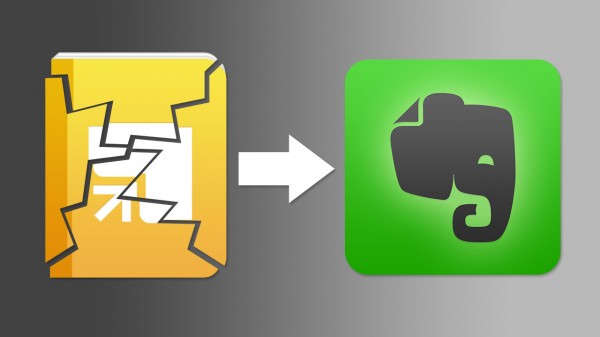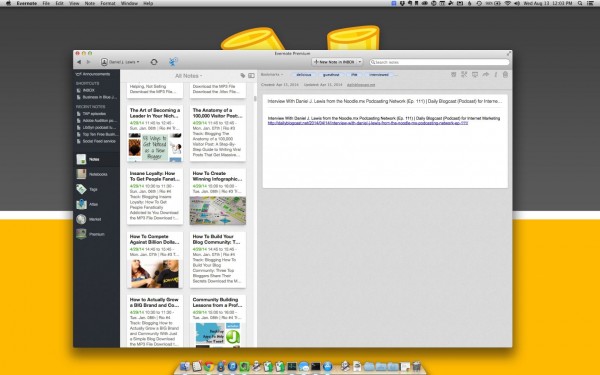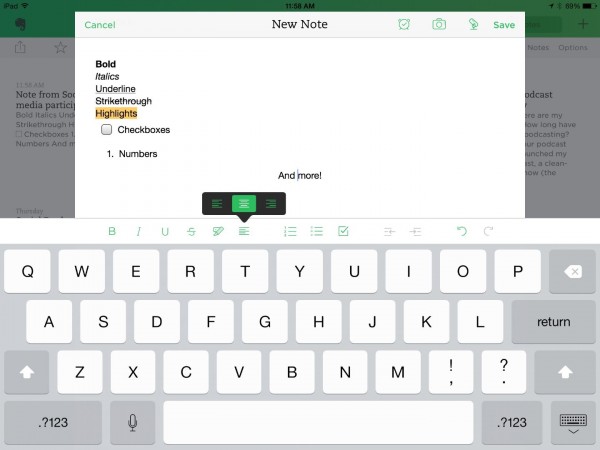Working from home seems like the entrepreneur's dream, but it may not be as fun, productive, and profitable as you may think.
I left my full-time job in 2011 to fully commit to my growing podcast-consulting business (known as The Audacity to Podcast). Being recently married, I thought the combination of doing what I love, around the woman I love, and in the place I was most comfortable was a dream come true.
But it was far more stressful than I ever expected. Moving my studio office out of my home—four years later—was one of the best things I did for my business and my marriage.
Your story and situation are probably quite different from mine. So you may need to adjust my advice for your circumstances.
1. Clear boundaries
My home office had always been in the lower level of our bilevel home. (These seemingly state-mandated constructions are like two-story homes half-sunken into the ground. The entry is between the two floors with immediate stairways. The kitchen, living room, and bedrooms are usually upstairs and the “family room” and fireplace are usually downstairs.) And there was no door to my office.
Not having a door is an issue all on its own. But the proximity of my workspace to the rest of my life made it difficult to create and maintain healthy boundaries.
It was too easy to be interrupted by home life. Every brief question, kitchen noise, and even small moments of affection were interruptions.
Plus, it was difficult for me to stay away from work when my same PC also doubled as an entertainment device.
When I moved my business into separate office space, it made it much easier to leave work at work and enjoy home at home. The small commute gives me time to transition between work and home mentalities. Plus, my home is no longer set up for intense, focused work, so I'm far less tempted to let that kind of work interrupt my home life.
It's now much easier to make home a place for family and my office a place for work.
[clickToTweet tweet=”Moving your business out of your home creates clear boundaries.” quote=”Moving your business out of your home creates clear boundaries.”]
2. Greater focus
With far fewer interruptions, it's much easier for me to focus on my business priorities while I'm at work. There's no washing machine, there are no clashing dishes, and there's no noise-maker from hell (also known as the vacuum clean or—worse—the dryer buzzer).
Working from home requires a lot of discipline. You still need discipline working from a private office, but the opportunities to be distracted are far fewer. It's like the difference in maintaining a diet while you're walking in a park versus walking through the candy aisle.
[clickToTweet tweet=”Moving your business out of your home brings greater focus.” quote=”Moving your business out of your home brings greater focus.”]
3. Improved relationships
I totally love my wife! I made a lifetime-binding oath before God and man that I would always and forever love her. But that's not easy when I'm being selfish and under pressure. Marriage is hard work (because it means my changing and growing), but it's totally worth it!
During the first few years of my business, it was only my wife and me in the house—all day, every day. That continuous exposure to each other was bound to stir up nastiness we didn't realize we had (marriage doesn't create problems, it reveals them). So in addition to learning how to live together and become more Christlike toward each other, we also had the extra stress of my new business.
With blurry boundaries came frequent interruptions. With the interruptions came reduced productivity and increased stress. With increased stress came more temptation to be ugly.
I'm not saying that a home business will cause problems in your marriage. But it certainly is an additional burden stacked on what you may already be struggling to work through, which makes it easier to fail.
I hated facing a crisis multiple times every day. My crisis (or turning point) was how to balance loving my wife and investing myself in my business. I hated making those decisions between important priorities, and I was confronted with them throughout the day. Those decisions, alone, caused more stress in addition to all the other stresses (especially when I would make the wrong decision).
When I moved my business into a separate office, my marriage improved significantly. It wasn't this decision, alone. There were other things changing, too. But removing this collection of stresses made it easier to focus on and appreciate my relationship with my wife.
Let me be clear. Moving my office did not save my marriage; God saved my marriage. And I believe God gave us the wisdom to finally move my office space and relieve some of that stress on our most important relationship on Earth.
[clickToTweet tweet=”Moving your business out of your home can improve your family relationships!” quote=”Moving your business out of your home can improve your family relationships!”]
4. More flexibility
My business is podcasting and helping podcasters. This means I record a lot of audio and video—reviews, podcast episodes, consulting, courses, promotional videos, and more. That kind of multimedia work requires specialized equipment, a quiet environment, and sometimes lots of space.
Recording anything was always a challenge. I would cage our dog and ask my wife to be absolutely quiet—no dishes, microwave oven, flushing toilets, and sometimes not even walking around (because my office was below the kitchen and dining room). My activities and responsibilities were conflicting with my wife's activities and responsibilities. This meant my recording times were extremely limited, or the inconveniences would create additional conflict.
Plus, it wasn't practical to leave my video equipment set up, especially while we were trying to sell our house.
Now, having my own, dedicated space gives me the flexibility to arrange the space how I need it and leave my equipment set up. This makes it much easier to record something when time and inspiration hit.
[clickToTweet tweet=”Moving your business out of your home gives you more flexibility!” quote=”Moving your business out of your home gives you more flexibility!”]
Is a separate office for you?
As for me and my wife, we realized that even though working from home is very comfortable and affordable, it's far better for both our family and my business for me to work away from home—not even a small building on our property.
Your situation may be unique and still share some similarities with mine. You really have to decide this for yourself. But I hope this gives you some ideas to discuss with your family and associates.
Please comment with your own working-from-home stories and what inspired your decision for where you work.