
If you have multiple websites, you should track each site's affiliate income separately with Amazon tracking IDs. Here's how, plus helpful WordPress plugins
This assumes you already have an Amazon Associates account.
Why separately track Amazon.com affiliate earnings?
If you try to monetize multiple websites—blogs, podcasts, communities, and such—then you need to see how each site is performing. Is your personal blog earning any money from its affiliates? Do people buy your recommendations from your podcast?
When you look at your Amazon.com affiliate report or see the payout, you will initially have no idea what earned that income. With separate Amazon tracking IDs for each site, you could segment your earnings easily and automatically.
Why not create separate Amazon affiliate accounts?
The more sales you refer, the higher your Amazon.com commission rate goes. You start at 4% and can earn as much as 8.5% in most categories, based solely on the number of products you sell through your affiliate links. (You earn commissions from any product someone buys after visiting your link, even if it's not the product you recommended.)
If you have ten websites each with their own Amazon.com affiliate accounts, then each website needs to refer enough volume in order to reach higher commission rates.
Separate accounts also mean logging in and out of Amazon.com in order to track each account's performance. This becomes even more cumbersome if you use international Amazon affiliate programs (like Canada, United Kingdom, and others).
But it's entirely possible and easy to use a single Amazon.com affiliate account (one per country) to track multiple sites. When you do this, the sales volume from each site contributes to your total sales volume, and can potentially bump you into higher referral rates. (I average a 7% referral rate from most of my sites.)
All you need to do is create separate Amazon tracking IDs.
How to create Amazon tracking IDs
![]()
- Login to your Amazon.com (or other Amazon domain) affiliate account.
- In the upper-left corner, under the logo, click “Manage” next to “Tracking ID.”
- You'll see a list of all your tracking IDs here. Click “Add Tracking ID.”
- Enter the ID you want to use. I recommend your domain without the “.com” or similar. If you're making similar tracking IDs for the separate international Amazon affiliate stores, then I suggest adding the Amazon's top-level domain (TLD, the “.com,” “.ca,” “.es” part). For example, my USA affiliate idea for my personal blog is “danieljlewis”; for Canada, it's “danieljlewisca”; for the United Kingdom, it's “danieljlewisuk”; and so on. Amazon will add the appropriate “-20” or similar number.
It doesn't cost anything to make extra tracking IDs. Income from all of your separate tracking IDs contribute to your core affiliate earnings, so you may earn a higher commission rate.
How to create Amazon affiliate links with separate tracking IDs
When you have your separate Amazon tracking IDs created, you can select it from the Amazon associates page, or when you create a link with the Associates toolbar on the main Amazon site.
![]()
To confirm that you're using the right tracking ID, look for “tag=AFF_ID-20” in your embed code or link URL. Where “AFF_ID” is your tracking ID. This is what you would change if you need to fix old URLs or accidentally used the wrong ID in a new URL.
Making easy Amazon affiliate links in WordPress
For even more power and faster affiliate-link creation on WordPress, I recommend EasyAzon Pro and Fresh Bundle Master. Watch my video, from The Audacity to Podcast, to learn more about setting up and using these powerful plugins.
How to track separate affiliate earnings
After you have your separate tracking IDs created and implemented across your properties, you can start tracking the separate earnings in your Amazon affiliate account.
To view separate tracking ID performances together
![]()
- Login to your Amazon affiliate account.
- Go to “Reports” > “Tracking ID Summary Report.”
- The report defaults to “Yesterday,” but you can select a different time period.
To view separate, detailed reports
![]()
- Login to your Amazon affiliate account.
- View any report.
- In the upper-left corner, under the logo, select the tracking ID you want to view.
- Just below the previous step, uncheck “Combine reports” (this option is only visible on a report page).
- View the homepage or any report you want to see just the tracking ID's performance.
To combine all tracking IDs in reports
- Login to your Amazon affiliate account.
- View any report.
- In the upper-left corner, under the logo, check “Combine reports” (this option is only visible on a report page).
- View the homepage or any report and you'll see all tracking IDs combined.
Look for this feature with other affiliate programs
Many other affiliate programs, such as Commission Junction, allow you to set similar tracking IDs. They may be called websites, campaigns, or something else.
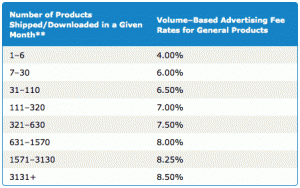
Great tricks and veru helpful
im using about 4 tracking code on diffrent sites like
http://ip-locations.net and http://shetoldsme.com and what u said helped me a lot to track income
thanks for the info
best regards
extremely helpful
thanks for the info
This is EXACTLY what I was looking for. Super helpful, thank you so much!
Thanks! I am using these not only to track properties but to track individual items (we curate amazon items for our pages). This will let me understand over time how users are reading my content and what amazon link clicks them through. Once I have a read on that for a given post I can start to tune what I show to optimize how users move through the funnel. Very cool feature!
How many IDs does that mean you’re making?
Still testing the concept, right now its 30 or so. When this site is scaled up it may be up to 200. I am curious if amazon will let me do this, we will see!
I think you should look at some of their different reporting tools and you may see a better way to track that information.
You’ d think so but I’ve never found a tool that tells you which link someone clicked, only the aggregate numbers for specific tracking ID. It ‘feels’ like there should be a proper referrer report somewhere. Have you seen a referrer report in there anywhere that says specifically which product link brought someone through?
No. I’ve looked for that same kind of thing, because I have some rogue links somewhere using an old tracking ID.
But this really begs the question, do you truly need that level of detail? You could be making much more work for yourself than it’s worth.
Its early days and is a per article optimization as we experiment. I think once we settle on what converts best we will probably remove these. Each piece of content has a certain tone or theme and we are looking to optimize clickthrough on our curated amazon results. We only have 50 pieces of medium-form content so its not a huge chore to curate and add them when the article goes up. Totally non-scalable though, I agree!
Hi Daniel
I wonder if you could help me.
I recently bought a an affiliate website, amazon of course, whic was tailored for the usa, hosted by by wordpress,
I live in the uk…so I have changed all thing usa to uk, including currency and my affiliate account, which includes a tracking id.
My problem is that when I click on a product to buy, before I made the changes, i was taken to amazon checkout, now I have made the changes, when i go to checkout im taken to payment by ‘paypal or pay by cheque’ options.
Could to tell me how to rectify this please?
The site is http://www.niceskinstore.com
Regards
Mark
I’m sorry, that’s not my area of expertise. You’ll have to consult with Amazon or the developer of your plugin you’re using. If you’re not using a plugin, try EasyAzon for WordPress. http://TheAudacitytoPodcast.com/easyazon
Hi Daniel
Talking about Amazon I have a question…
Is it possible to know from which URL an affiliate sale come from?
Since a buyer can buy something different from what is advertised in the affiliate link, how can I know exactly which link generates the sale of an item?
Thanks!
I drummed up a solution that might help a little bit, using the Google Analytics Event Tracking. You’ll be able to see which pages on your site are getting the most affiliate link clicks, as well as which links themselves.
http://www.sitekickr.com/blog/tracking-external-links/
If it’s too technical, you should just be able to copy the code verbatim into your site’s main JavaScript file.
Even though this is out of date, this article is still relevant. Great job.
HI My Question is. I have Amazon.com Affiliate Account If buyer from UK, Canada or Germany if buy Item with my US tracking ID, What i will Earn or Not, Or i have multi-pal Affiliates Accounts
You must have an affiliate account for each separate store.
done!
Hi Daniel,
Great article – I am new to the affiliate marketing and still have a question in regards to the EasyAzon. Once you implement a product like you demonstrated in your video, does it automatically localize to every different Amazon ID you have?
Hi, Jason!
There are two ways to do this.
When you add your separate Amazon tracking IDs for each country, EasyAzon will default to a search in the other Amazon locales.
But in the latest version of EasyAzon, you can add specific matches. This works by adding an ASIN for your main country, and then adding the different ASINs that match that product from the other Amazon locales. Or, you could put in an ASIN for a similar product.
For example, the Audio-Technica ATR2100-USB is a great starting podcasting microphone. But it’s very expensive in the UK. So I would then recommend the Samson Q2u instead. Thus, I could make my USA Amazon link go to the ATR2100-USB, while I make the UK link go to the Q2u.
Thank you for the detailed reply Daniel.
Do you have an affiliate link for EasyAzon so I can help you out before I go ahead and purchase it?
Sure, thank you! https://theaudacitytopodcast.com/easyazon
Hi Daniel,
Is there any way to create a daily report of sales for each product from each tracking ID?
Thanks!
Any way to split actual paid earnings by tracking ID? If I want to see how much Amazon paid us (after returns period etc) to calculate a share from a specific tracking ID is that possible?
When you’re paid, you can see the income split by tracking ID in your reports. And click “Earnings” near the bottom, then select the date ranger for your latest payment (usually 3 months back). That should match what you were paid. If it doesn’t, download the report.
Is there any way to use Azon to track Amazon link events from advertising. I would like to pay for some advertising to my content pages, but I need to have a way to measure the results. Planning to use Adsense and Facebook. Any direction would be appreciated.
I know I can track various ads using a separate tracking ID for each, but that’s rather tedious and can lead to mistakes.
How do I know who has ordered item from our affiliate link
Hi Daniel,
Thanks for this article, it was just what I was looking for and helped me get my separate tracking id’s set up in no time at all!
All the best,
Josh